Still thinking about how to turn your biggest monthly expense - your rent, into cashbacks and reward points with other benefits! Sounds difficult? No, it’s not. EaseMyDeal made it possible to send money from credit card to bank account transfer using the feature “Pay via credit card” for rent, at a 1% fee —the lowest in the industry.
Here you will come to know what are the top rent payment apps that are providing an easy way for transferring money from credit card to bank.
Rent Payment with credit card Apps list
| Apps List | Processing fee |
| EaseMyDeal | 1% |
| Cred | 1.8%* |
| No broker | 2-3%* |
| Housing | 1.7%* |
| Phonepe | 1.7%* |
| Freecharge | 1.28%* |
| Mobikwik | 2.5%* |
EaseMyDeal
- It is an emerging platform providing smart options for rent payment.
- Only 1% processing fee, lowest in the industry.
- Not only affordable but also profitable, providing a higher level of security with multiple cashbacks and rewards.
Here is how you can pay your rent through EaseMyDeal
- Download the EaseMyDeal App
- Go to the Pay via credit section
- Enter the landlord's details
- Enter the payment amount
- Select your credit card and fill in the details
- After reviewing, proceed to pay you will receive the confirmation
CRED
- Cred offers tempting rewards, but it charges up to 1.8%, meaning you only pay for the reward itself.
- Opt. For the lower fee, if you are not interested in it.
Here is how you can pay your rent through CRED
- Install the app, then log in or sign up
- Go to the home screen and click on the rent pay option
- Then, put the amount you want to pay
- Enter the landlord's details
- Choose the credit card you want to pay with, and add the details of the credit card
- Proceed to pay
No Broker
- It only gives you a benefit in doing an easy transfer if your landlord account is with No Broker.
- The company charges a fee of up to 2-3%, which you should think about before choosing.
Here is how you can pay your rent through No Broker
- Download the app and then log in or sign up
- Then navigate to the rent pay option in the app
- Choose from various payment methods, including credit cards, debit cards, and e-wallets.
- Enter the landlord's details
- After checking the details, proceed with the payment
- After paying, check its status
Housing
- Housing offers a 1.7% fee on rent transfer.
- It may seem good for those who want services like lease agreements or property management.
Here is how you can pay your rent through Housing
- Download the App and log in or sign up
- Then click on rent pay
- If you are doing it for the first time, you need to fill in the landlord's details as a beneficiary.
- Enter the amount and check your details twice before you pay.
- After the payment, you will receive a confirmation.
PhonePe
- PhonePe gives a 1.7% fee to its users on rent payments.
- Those who pay every day may find it good, but those who don’t may find it quite pricey.
Here is how you can pay your rent through PhonePe
- Open the app and go to the recharge and pay bills option
- Then choose the rent payment
- Enter the amount and the landlord's details
- If using a credit card, put the PAN card of the landlords
- Then choose the payment methods
- Proceed to pay
- At last, track the status
FreeCharge
- They support a wide range of credit cards, excluding AMEX and RuPay.
- Charges a decent 1.28% rent fee from its users for paying their house rent.
Here is how you can pay your rent through FreeCharge
- Download the app and sign up.
- Enter the landlord's details
- Select the rent payment option
- Enter the amount
- Add the credit card details for payment
- Complete the payment
Mobikwik
- MobiKwik charges a fee of up to 2.5%, which is highly expensive and not very convenient for those seeking the cheapest option.
- But it works in favour of those who do their daily transactions through it.
Here is how you can pay your rent through Mobikwik
- Open the website or app and log in or sign up
- Then navigate to the recharge and pay bills option
- Select the housing options
- Then choose the city and society from the list
- Specify the service you are paying for
- Enter the details and amount
- Proceed with the payment
Points to keep in mind while paying the rent using credit cards
- Always check if there is any hidden fee applicable.
- Opt for a platform that provides cashbacks and reward points on rent payments.
- Pay your full bill before the due date, as it may incur a higher interest rate.
- See if they are issuing a valid rent receipt, especially if you are claiming the HRA exemption for income tax purposes.
- Your credit card score will be impacted if you do not pay your credit card bill on time.
- Check if the app accepts your credit card before making a payment.
- See if the app is secure and verified, and uses SSL encryption also RBI compliant.
- Paying through a credit card can improve your credit score.
Conclusion
Gone are the days when rent payment was only a simple debit from your savings account. In today’s digital world, smart people are turning their payments into cashback, rewards, and increasing their credit score. Whether you want the lowest processing fee or premium rewards, there is always an option for users like you.
Why just pay rent when you can earn a reward too? Choose the EaseMyDeal app that fits your needs, swipe your card, and let your rent work for you.
Want to know about the goVIP OTT Subscription Click here
*All the results are written on data available on the Internet. Actual value may vary.
FAQ’s : Pay rent with your credit card
What is the quick, lazy, and slow transfer?
- Quick transfer is that you can pay your rent in 3 hours, but it will charge a 1.5% fee.
- Lazy transfer is that it will take one business day for the transfer and is gonna charge a 1.2% fee.
- Slow transfer will take two business days for the amount to transfer, and gonna charge a 1% fee lowest in the industry.
Credit card to bank account transfer app without charges?
Everyone does take charges, but EaseMyDeal charges the lowest 1% fee in the industry.
Can I pay rent through credit card?
Yes, you can earn rewards and cashback if you pay your rent with a credit card.
Can I earn rewards and cashback?
Yes, you can and even doing it will help in increasing your credit card score.
Is it safe to use these apps to pay rent?
Yes, these are safe to use and secure, verified, and use SSL encryption, also RBI complaint.
Can I claim HRA (House Rent Allowance) if I pay rent using these apps?
Yes, just give the receipts and landlord's PAN number and make sure to verify this before filing your taxes.
Is there some limit on how much I can pay using the credit card?
It prefers banks to banks that how much spending they allow.
Will I get a refund if the transaction fails?
Yes, you will get a refund if the transaction fails.
Can I schedule recurring rent payments using these apps?
Yes, with EaseMyDeal, you can pay your rent more easily and efficiently multiple times.
What if I accidentally fill in the wrong landlord details?
Then either the transition will fail or the amount will go to the wrong account

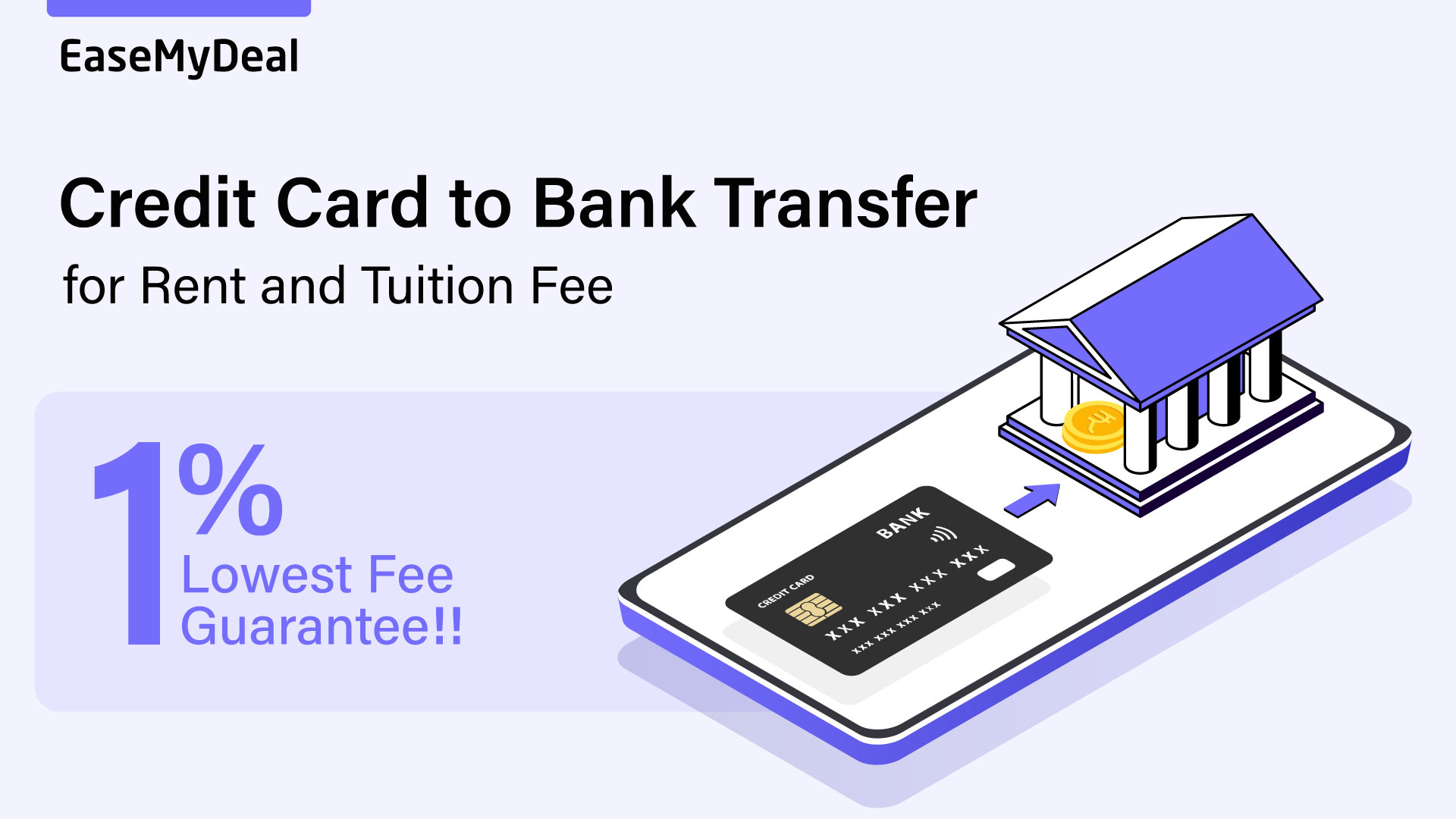
Write A Comment